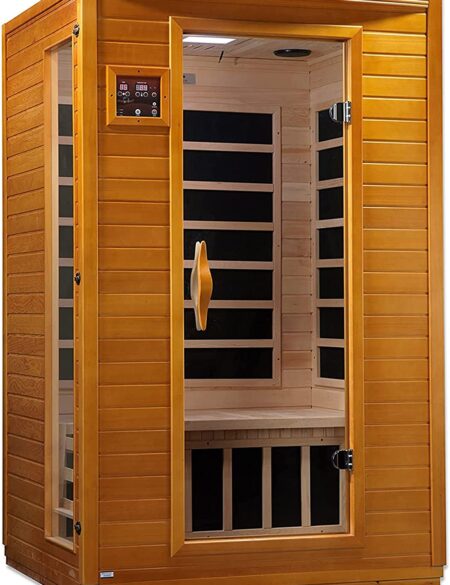Are you looking for a way to make your laptop more efficient and productive? If so, then a laptop docking station is the perfect solution for you. A laptop docking station allows you to quickly and easily connect your laptop to multiple devices, such as monitors, keyboards, and external hard drives. This makes it easier to use your laptop for tasks such as video editing, 3D modeling, and more.
In this article, we’re going to share the best laptop docking stations on the market. Whether you’re looking for an affordable option or a powerful docking station with a ton of features, we’ve got you covered.
Laptop Docking Station: Buying Guide
Choosing a laptop docking station can be an overwhelming process due to the vast array of features and specifications available. To make your life easier, we have compiled a comprehensive buyer’s guide to help you determine the right laptop docking station for your needs.
Compatibility
Make sure that the laptop docking station you select is compatible with your laptop and operating system. Be sure to check the minimum requirements for both your laptop and the dock before committing to a purchase.
Connectivity
When selecting a laptop dock, it is important to consider which type of USB ports and other connectivity options are offered by the dock, such as HDMI, DisplayPort, Ethernet, audio jacks, etc. Additionally, check for any additional ports and slots for expanding storage or adding external drives such as Compact Flash and SD cards.
Power Delivery
Confirm that the laptop docking station is able to power and charge your laptop in order to maximize performance when used with the dock. Some docks offer advanced power delivery technology that can enable faster charging times as well as other features such as data backup and battery monitoring.
Video Performance
In addition to power delivery, it is important to take into consideration the video performance capabilities of the laptop dock in order to ensure that it meets your needs. Factors such as resolutions and refresh rates should be taken into account when analyzing video performance capabilities.
Usability
When evaluating the usability factors of a laptop dock, it is important to consider aspects such as its shape and size, cable management features, and ergonomic considerations for optimal productivity while using the device.
Security Features
Integrated security features are important for keeping your data safe when connected to a laptop dock. Features such as password protection and data encryption should be taken into account when shopping for a laptop dock to ensure maximum protection of your data.
Durability
Ensure that you assess the build quality of a laptop dock to identify its strength and durability over long periods of use. Consider factors such as construction material used for manufacturing the product, weight capacity handling specs, etc., in order to determine its longevity over time.
Price
It’s important to compare prices from different vendors in order to find the best value for your needs when selecting a laptop docking station. Ensure that you factor in all costs associated with purchasing a new device including shipping costs where applicable before committing to an option that is within your budget range yet still meets your requirements adequately.
Reviews
Checking customer reviews on websites such as Amazon can be extremely helpful in understanding how well each product works with user experiences and offers an overall satisfaction rating of various products being reviewed. It can provide great insight into making an informed decision on what might work best for you in terms of performance and usability over long periods of time when using a laptop docking station.
Comparing The Highest-Rated Laptop Docking Stations
Plugable Laptop Docking Station
– Best Overall

The Plugable USB 3.0 Universal Laptop Docking Station for Windows and Mac is an ideal solution for anyone looking to expand the functionality of their laptop. Offering dual-monitor flexibility with HDMI and DVI/HDMI/VGA outputs, a Gigabit Ethernet connection, a 3.5mm headphone and microphone jacks, two USB 3.0 ports, and four USB 2.0 ports, it has enough ports to cover all of your needs.
Compatible with Windows 11, 10, 8, and 7, and macOS 10.14+, this docking station easily connects to your laptop with a single USB 3.0 or USB-C cable. The HDMI port also supports resolutions up to 2560×1440 @ 50Hz with a single monitor only. All purchases are backed by a two-year warranty and Seattle-based email support should anything go wrong. This peace of mind is what has made this docking station our best pick overall.
Pros
- Cost-effective compared to brand-specific docks
- Slim design with horizontal and vertical models
- Allows multiple devices at a single station
- Excellent technical support with swift follow-up
Cons
- Requires an independent power cord
Hiearcool Laptop Docking Station
– Most Cost-Effective

The Hiearcool Laptop Docking Station is an innovative product that provides consumers with an impressive array of features and capabilities. This 11-in-1 triple display type C adapter is truly cutting edge, offering a unique combination of USB C hub and docking station capabilities. It is powered by industry-leading technology and incorporates a triple display, making it far more powerful yet still lightweight and portable. Furthermore, this device also offers USB 3.0 ports, SD/TF card slots, Gigabit Ethernet ports, 4 USB ports, and much more. The PD charging port and voltage regulation ensures that your electronics are safe from potential damage due to overcharging or short circuits.
Whether you’re using a Mac OS system or a Windows system, the Hiearcool USB C Hub has you covered with its ability to support both platforms with mirror mode displays only on the Mac OS side.
Pros
- Compact and lightweight design
- Compatible with Windows and Mac devices
- Connects laptop to multiple peripherals simultaneously
- Supports USB wireless receivers without delay
Cons
- No audio port on the dock
ZMUIPNG Laptop Docking Station
– Most Versatile HDMI Option

The ZMUIPNG Laptop Docking Station is a powerful and versatile addition to any laptop. This innovative docking station offers 14 ports of connectivity in one easy device. With it, users can easily extend one USB-C port to dual monitor 4K HDMI and display port connections, plus Gigabit Ethernet, 1 USB 3.0 port, 2 USB 2.0 ports, USB-C power charging port, 2 USB-C data transfer ports (5Gbps), SD/Micro SD card readers and 3.5mm mic/audio port.
It not only improves efficiency with its dual and triple monitor display support, but it also offers quick and reliable internet access thanks to its Ethernet connection. Additionally, users will benefit from lightning-fast file transfers from any USB flash drive or hard disk. And with one 100W power charging port as well as an SD/TF card reader and 3.5mm audio jack, music lovers will be able to plug in their favorite headsets and enjoy their tunes without disturbing others.
Pros
- HDMI port included
- Additional power input not required
- Supports up to six external peripherals
- Rubber pad backing prevents slipping
Cons
- Adapter gets warm when in use
MOKiN Laptop Docking Station
– Best Multi-Port USB-C Hub

The MOKiN Laptop Docking Station is an impressive and versatile laptop docking station. It comes with nine ports. This makes it incredibly easy for users to connect multiple devices and peripherals at once to maximize the usage of their MacBook or PC laptops.
The highlight of this device is its ability to allow three displays. It also features mirror mode, extended mode, and collage mode options, allowing users to customize the arrangement of the displays. However, Mac OS and Chrome OS do not currently support extended mode. The USB C Dual HDMI Adapter features an auto-adjusting Ethernet port which is capable of recognizing your internet speed, automatically adjusting itself to the highest level available. Moreover, there are two USB 3.0 ports that support transmission rates up to 5 Gbps and one USB 2.0 port for added compatibility with more data devices, making reliable data syncing transfer possible.
Pros
- Extends HDMI signal to two monitors
- Supports multiple monitors and USB-A ports
- Powered for laptop charging
- Compatible with wireless keyboard and mouse
Cons
- Can not be used with an extension cable
UtechSmart Laptop Docking Station
– Best for Weak Wi-Fi Areas

The UtechSmart Laptop Docking Station is an excellent choice for those looking to add versatility and convenience to their connected devices. This hub offers six connections in one compact unit, allowing users to connect multiple peripherals such as Ethernet, HDMI, and USB 3.0 ports.
At the heart of the hub is advanced dual-core VL817 chip technology, designed to optimize power consumption and data transfer speeds. The heat dissipation technology is similar to that of a MacBook Pro, extending its working life and maximizing performance. In addition, this hub also features a 100W power delivery port for charging laptops and other USB-C devices quickly and efficiently. Multiple USB 3.0 ports make it easier to connect an array of external devices such as cameras and hard drives, with speeds of up to 5Gbps. The precision milled aircraft grade aluminum enclosure is both stylish and durable.
Pros
- Supplies Ethernet port for low Wi-Fi areas
- Includes two additional USB A 3.0 ports
- Connects to multiple non-USB C devices
- No need for third-party drivers
Cons
- USB C port has limited functionality
People Also Asked
Q: What is a laptop docking station?
A: A laptop docking station is a device that is used to connect a laptop to external displays, a mouse, and other peripherals, while also providing additional ports for additional devices. The docking station can be used as a permanent base for the laptop, allowing the user to quickly and easily attach and detach all the necessary components for different applications.
Q: What type of laptop is compatible with a docking station?
A: Most laptops are compatible with a docking station, providing that the dock supports the laptop’s ports. Check the specifications of the docking station before purchasing to ensure it supports your particular laptop’s connection ports.
Q: How do I set up a laptop docking station?
A: Setting up a laptop docking station is a relatively simple process. First, place the laptop docking station in a stable location. Ensure that the ports and various other connectors on the docking station are accessible to the laptop that will be docked. Connect any necessary external devices, such as a monitor or media players, to the docking station before connecting the laptop with the appropriate cables. Finally, power on the laptop and complete any installation instructions if needed.
Q: What type of devices can be connected to a laptop docking station?
A: A wide range of devices can be connected to most laptop docking stations. Typically you can connect peripherals such as keyboards, mice, headsets, speakers, external hard drives, and printers. You can also connect external monitors and media players. In some cases, you can even connect another laptop to the same docking station using a standard USB cable or Ethernet cable.
Q: What are the benefits of a laptop docking station?
A: A laptop docking station offers convenience and flexibility, allowing you to quickly and easily switch between different applications or projects. It also allows you to expand your workstation by providing access to multiple monitors or additional peripherals. Additionally, it solves the problem of having cables everywhere by providing a centralized location for connecting all of your devices.
Q: Is it possible to daisy chain multiple laptops with a single docking station?
A: Yes, it is possible, however, this will depend largely on what type and versions of connection ports are available on both laptops and chosen dock hardware. For example, requiring wired network access and suitable ports. Additionally, it may be necessary to install dedicated software and drivers onto each computer prior to connecting them via shared dock hardware in order for full compatibility and operation.
Q: Does my laptop need a specific type of docking station?
A: It will depend on what type of connection options are available on your computer and chosen dock hardware. For example, if HDMI is available then this would offer better image quality. Additionally, consider any additional features such as USB 3 and portability requirements, which are often offered with more modern design and hardware interfaces.
Q: Is a laptop docking station the same as an external monitor?
A: No, a laptop docking station is not the same as an external monitor; rather, it is a device that allows you to connect external monitors and other peripherals to your laptop computer. An external monitor is just a standalone display that connects directly to your computer without any additional equipment required.
Q: Can I use multiple monitors with a single laptop docking station?
A: Yes, you can usually use multiple external monitors with a single laptop docking station by connecting them via HDMI or DisplayPort cables directly from the dock into each monitor’s corresponding port in their back panel.