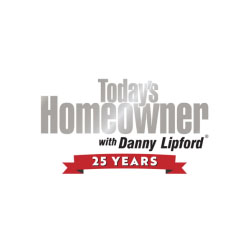This content was originally published on OldHouseOnline.com and has been republished here as part of a merger between our two businesses. All copy is presented here as it originally appeared there.
Organizing the paperwork scattered around your home or office can be a daunting task, but it doesn’t have to be. A document scanner is a perfect tool to help you quickly and easily organize your physical paperwork into digital files. Not only does it save you time, but it also helps to protect your documents from physical damage. In this guide, we’ll be taking a look at the top document scanners to help you find the perfect one for your needs.
From desktop scanners to portable models, our list includes something for everyone. We’ll discuss their features, pros and cons, and pricing to help you find the scanner that suits your needs. So, read on for all the details, and be sure to equip yourself with the right document scanner for you.
Document Scanner: Buying Guide
Choosing the right document scanner to digitize and organize your paper files is a big decision and one that requires careful consideration of the key features that the scanner should have. This buyer’s guide will help you identify the product features that you need to look for in a document scanner in order to determine the perfect one for you.
What To Look For Before Buying a Document Scanner
Scanning speed
The scanning speed of the document scanner is an important feature to take into consideration. Look for scanners that are capable of producing high-quality digital documents quickly with minimal effort. Some models can produce several pages of scanned text in just a few seconds.
Resolution
The resolution of the scanner will determine the quality of your scans. Look for scanners that support high resolutions to ensure clear and detailed copies. Many newer models come with resolutions of up to 600 dpi or higher.
Connectivity
When selecting a document scanner, it’s important to consider the type of connection you need it to have. Some scanners have wireless connections, allowing you to scan documents from anywhere in your home or office. Others have wired connections that require connecting to a computer or other device in order to scan documents.
Compatibility
Make sure that the scanner is compatible with your current operating system and software. Most scanners are compatible with Windows, Mac, and Linux operating systems as well as popular image-processing software such as Adobe Photoshop and CorelDraw.
Paper size
Consider the size and type of paper you plan on scanning with the document scanner. Many scanners can easily handle standard 8 ½ x 11-inch paper but may not be able to accommodate legal-size paperwork or other odd-sized paper.
Weight
If you plan on moving the scanner from one location to another, look for one that is lightweight and portable. Desktop scanners usually come with built-in stands that reduce strain on your arms when carrying them around, but some may be too large for tight spaces or corners.
Software
To make full use of your document scanner, look for one that comes with bundled software specifically designed to help you digitize and organize your documents. This will make it easier to edit and share digital copies of your paperwork later on.
Ease of use
Scanning documents should be intuitive and straightforward, so look for scanners that are easy to operate without too many unnecessary steps involved in the process. Also, check out user manuals and online tutorials beforehand if available in order to get a better idea of how it might be for someone who is new to using document scanners.
Flexibility
Scanning more than just standard-size papers can be difficult, so try finding a scanner that allows you to easily scan photos, business cards, books, magazine articles, etc. This way you don’t have to invest in extra equipment for scanning different types of documents or worry about resizing scanned images afterward if you decide to print them out later on.
Security
Some scanners come with additional features such as password protection or encryption protocols which help protect confidential documents from falling into the wrong hands. Look for models which enable you to set up secure authentication measures when sharing files or uploading scans to cloud storage drives in order to reduce your risk if data breaches occur further down the line.
Comparing the Finest Document Scanners
Raven Document Scanner
– Best Overall

The Raven Pro Document Scanner is the perfect addition to any home or office. With a huge 8³ LCD touchscreen and 100-page adjustable, anti-jam automatic document feeder, it offers users a convenient way to quickly scan stacks of documents. With its impressive high-speed color duplex feeder, users can easily scan and send documents wirelessly without relying on a computer. It can connect with several cloud services to directly upload scanned documents with the touch of a button. Plus, every scanned document produces a searchable PDF with OCR that can detect printed or handwritten text.
All in all, this scanner is an ideal choice for anyone in need of a reliable document scanner. With its ability to quickly scan stacks of documents automatically and send them wirelessly to different cloud services, users have the power to scan and store important documents with efficiency and convenience. Its touchscreen display offers clear visibility for easier navigation and editing without a computer. All these features make this scanner the perfect choice for our top pick.
Pros
- No required software for personal computer
- Can send documents directly to cloud providers
- Large display screen
- Fast scanning speed
Cons
- Noisy fan when operational
Brother Document Scanner
– Most Portable

The Brother DS-6401 Compact Mobile Document Scanner offers fast, efficient scanning capabilities for both color and black and white documents. With a scan speed of up to 16 ppm, it can handle even large volumes of documents quickly and easily. The device is also ultra-compact, with dimensions of less than one foot in length and a weight of only 1.5 pounds, making it easy to carry and store virtually anywhere.
The software suite provided with the scanner is equally impressive. The app also includes features such as automatic color detection/adjustment, image rotation (PC only), bleed-through prevention/background removal, text enhancement, and color drop to ensure your scanned documents look great every time. It also includes document management and OCR programs for organizing and editing your scanned images. In a nutshell, this scanner is an excellent choice for anyone needing fast and reliable scanning on the go. Its lightweight design and powerful software make it the perfect tool for bringing your document scanning needs anywhere you need to go.
Pros
- Lightweight and easy to use
- Intuitive software with no need to register
- Compact size; easy to travel with
- Scans quickly with customizable paper sizes
Cons
- Only scans one page at a time
Epson Document Scanner
– Most Reliable

The Epson Document Scanner is an ideal choice for people on the go looking for a convenient, easy-to-use solution to scanning documents. This scanner is capable of scanning a single page in as fast as 5.5 seconds and is the fastest and lightest mobile single-sheet-fed document scanner in its class. The software included with this scanner makes it easy to scan, review, and save documents with just a few clicks. The USB-powered design requires no need for batteries or an external power supply, making this scanner perfect for users who will be transporting their documents from one place to another.
The included Nuance OCR lets users create searchable PDFs and editable Word and Excel files quickly and easily. The scanner also includes a Twain driver which is compatible with virtually any imaging software. With its fast scanning speeds and USB-powered design, this scanner is perfect for anyone looking for an easy-to-use scanning solution that they can take anywhere.
Pros
- Easy to connect wirelessly with laptop
- Can store digital copies to the cloud
- Scans in color and black & white
- Durable and reliable
Cons
- Must lift the lid between each sheet
Doxie Go SE Document Scanner
– Most Versatile

The Doxie Go SE Document Scanner is a comprehensive, intuitive device that offers a unique solution to the need for convenient document scanning. It claims to be the modern answer to traditional document scanners, and it seems to deliver on its promise. This device boasts some impressive features. It’s designed to go paperless – being portable and not requiring any computer connection. This means it can be taken anywhere without requiring a great deal of setup or additional equipment.
What sets this scanner apart from other document scanners is its accompanying software and OCR (Optical Character Recognition) capability. The included app makes organizing and transferring scans a breeze, while ABBYY OCR technology allows documents to be transformed into searchable PDFs. It also comes with a 1-year manufacturer warranty included, so you can use it with peace of mind knowing that you have access to the best scanner support industry if needed. All this makes this model an attractive option for any home or office looking for an intuitive, portable document scanner solution.
Pros
- Auto-detects the size of the scanned item
- Saves scans to designated SD card
- Rechargeable battery with quick charging time
- Compact design fits into the designated box
Cons
- Lack of built-in screen
Canon Document Scanner
– Most Intuitive

The Canon Document Scanner is an excellent choice for those looking to quickly and easily digitize documents and photos. It features a fast scan time of up to ten seconds, and a 2400 x 2400 dpi resolution, allowing clear and crisp images every time. It also comes with image enhancements such as fade correction and dust reduction, which will keep your photos looking great.
This scanner has four simple “EZ“ buttons that allow for easy scanning and saving of PDFs. Its auto-scan mode detects what you are scanning, while the built-in PDF button makes it simple to save them in an editable and searchable form. This scanner also has a lightweight design, making it highly portable and great for those who need to take it on the go. All in all, this scanner is an ideal choice for those who want high-quality document and image digitization without having to spend a fortune.
Pros
- Simple to install on Windows computers
- Easy to use
- Can scan multiple pictures at a time
Cons
- No manual included with purchase
People Also Asked
Q: What features should I look for in a document scanner?
A: When looking for a document scanner, make sure to consider what you plan to use it for. Look for features like automatic document feeders (ADFs), optical character recognition (OCR), duplex scanning (scanning both sides of a page), resolution settings, speed, compatibility with different software programs, and ease of setup and use.
Q: Can I scan multiple pages at once?
A: Yes, most scanners are capable of scanning multiple pages at once using their automatic document feeders (ADFs). This allows you to set up a batch of pages and let the scanner do all the work.
Q: Is a document scanner compatible with different software programs?
A: Most document scanners are compatible with different software programs including Windows, Mac OS X, and Linux operating systems. You may need to download additional drivers or software depending on your specific scanner model and computer system requirements.
Q: Does the scanner come with any extra features or accessories?
A: Depending on the model and type of scanner you purchase, some may come with additional features or accessories such as an automatic document feeder (ADF) tray or additional cables for connecting to other devices. Be sure to check product specifications to make sure you are getting everything you need before making a purchase.
Q: How long does it take for the scanner to digitize a document?
A: The speed at which a document scanner can digitize a document depends on the model of the scanner. Generally speaking, high-end scanners are able to digitize a document in about 10-15 seconds.
Q: Is it easy to set up and operate a document scanner?
A: Most document scanners are fairly easy to set up and operate as long as you follow the instructions that come with them. Many also come with step-by-step instructions which can make it even easier for first-time users to get started scanning quickly and efficiently.
Q: What are the security features available on a document scanner?
A: Depending on the specific model and brand you choose, security features may include password protection, encryption, authentication, and digital signature capabilities. Again, make sure to read all product reviews before making your purchase to get an idea of what security features are available on any given model of scanner.
Q: What type of image quality can I expect from a document scanner?
A: The type of image quality you can expect from a document scanner depends on several factors such as its resolution settings, the type of scanning technology used (flatbed or ADF), and whether it uses optical character recognition (OCR). Generally speaking though, most scanners should provide good-quality images that can be easily shared digitally or printed out without any major problems.
Q: Are there any tips for using a document scanner to get better results?
A: Yes! Some tips for getting better results when using a document scanner include making sure your documents are clean and free from dust or dirt before scanning them; keeping your documents flat when placing them in the ADF; setting your resolution setting appropriately for each document; and using proper lighting when scanning items such as photographs or negatives.