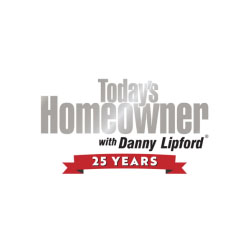If you cook a lot in the kitchen, you need a tile backsplash. Let’s face it, messes are inevitable, and tile is much easier to clean than drywall.
A backsplash offers a bonus benefit: enhancing the room’s design! Whether you choose an intricate pattern with a kaleidoscope of hues, simple ceramics with a pop of color, or tried-and-true white subway tiles, this simple change will completely transform the space.
But installing a backsplash the traditional way takes more time and effort than many do-it-yourselfers prefer. And hiring a professional exceeds some household budgets.
Fortunately, there’s a third option, but I’ll get to that later!
Kitchen Backsplashes: What You Should Know
The average backsplash installation costs about $1,000, according to HomeAdvisor. That places this popular home improvement out of reach for folks living on a fixed income or tight budget.
Especially because that’s just the base cost! The final amount depends on the building materials, the job’s complexity, and even just transporting materials to your house.
Remember: labor isn’t cheap! You may have to pay $400 to $500 per day for a tile installer’s time — and a professional backsplash installation often takes two days!
For all these reasons, many homeowners consider the DIY route, but that can be time-consuming and undesirable, even if it’s less expensive than hiring a pro.
That’s because you have to prep the walls, spread mortar, install the tile, wait for it to set — which could take 24 hours — and then you still have to grout everything.
Honestly, who has that kind of time? (Not this mother of three and one on the way, that’s for sure!)
I love time-saving tools like SimpleMat from Custom Building Products. This double-sided adhesive mat is designed to bond tile to drywall and many other surfaces without the hassle.
SimpleMat comes in two options:
- Sheets: Nine sheets — each is 9 inches by 8 inches — that cover 10 square feet. (I used sheets to create this backsplash in a Palmdale, California, home!)
- Rolls: Each one covers 30 square feet and makes it easier and faster to install tiles.
Want to see just how easy it is to install a kitchen backsplash with SimpleMat? Keep reading!
Backsplash Installation Materials:
- Tiles
- SimpleMat
- Fusion Pro, Polyblend Plus Sanded Grout, SimpleGrout or Prism Ultimate Performance Grout
- Tape Measure
- Grout Float
- Wet Saw
- Grout Sponge
1. Prep and Measure
Concrete, drywall, plywood and laminates are some of the surfaces that you can tile over with SimpleMat. Regardless of the surface, it needs prepping.
For kitchen backsplash installations, apply a degreaser or diluted dish soap and wipe the walls clean. Then let them dry completely. For countertops, remove dust and debris, de-grease the area and wipe it down with a damp sponge.
Next, lay out the area, using full sheets of SimpleMat when possible. Then, cut the remaining sheets to size with regular household scissors.
Mark any cuts for obstacles such as electrical outlets, light switches and molding, and cut those out the same way or with a utility knife.
2. Apply Sheets and Prep Tiles
Remove SimpleMat’s paper backing and apply each sheet to the wall. Then use a grout float to flatten air bubbles and creases.
If your phone rings, feel free to answer it! Ditto if you have a quick errand and need to step outside the house!
SimpleMat is different from mortar in the best way because there’s no rush. Work at your own pace and set tiles on your timeline.
After you’ve applied the sheets to the wall, measure your tiles and make cuts with a wet saw. You can use SimpleMat with ceramic, porcelain, stone or glass tile that’s 1 inch by 1 inch or larger. Mosaic tile with an open mesh backing can also be used for kitchen backsplash installations. However, each tile shouldn’t be heavier than 7 pounds or larger than 8 inches by 8 inches.
Once you’ve cut the tiles, clean the backs of them with a damp sponge and let dry.
3. Press in Tiles
Now, we get to see the magic of SimpleMat: Remove the clear plastic face of each SimpleMat sheet to expose the adhesive beads, and lightly set tiles into place. I’m installing subway tiles, along with tile spacers so there are consistent gaps.
While you’re installing the tiles, it’s OK if you make a mistake — adjust as needed!
When you are ready to commit to a position, use a grout float to press the tile firmly into place.
Keep in mind, we’ve just applied SimpleMat and pressed our tiles onto the sheets at this point — no thinset mortar to deal with, and no excessive drying times to juggle.
Can you feel how much time and energy we’ve saved so far? I sure can!
4. Grout the Tiles
Finally, it’s time to grout the backsplash. For the best results, you’ll need to do this immediately after setting the tile.
If that’s not possible, just grout within 24 hours of setting the tile.
Technique is important, so hold a grout float at a 45-degree angle and apply Fusion Pro, Polyblend Plus Sanded Grout, SimpleGrout or Prism Ultimate Performance Grout to the surface.
Remember: easy does it, so carefully spread the grout into each joint. You can go over the grout in multiple directions if necessary.
After you’ve finished grouting a small area, clean off the excess with a damp sponge using a circular motion.
5. Remove Haze and Residue
Wait for the grout to set and harden; the time it takes varies a lot, so always read the grout manufacturer’s instructions.
Then you can remove any haze or residue with a clean, dry microfiber towel.
And that’s it! You now have a beautiful kitchen backsplash in a fraction of the time it would take to use traditional installation methods. And you’ve managed to accomplish a number of other tasks in your downtime.
That’s what I call a win-win situation!
Try this project, and let me know how it goes in the comments.