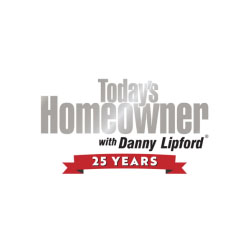Telephone jacks can be flush- or surface-mounted, so buy a replacement jack that fits your setup. While phone lines have low voltage, they carry enough ringing current to give a mild shock.
It’s a good idea to disconnect the line before working on it. Also, never work on a phone line during a thunderstorm since lightning can travel down the wire, causing injury.
You could install a new phone jack when adding a phone line extension. If you already have all your jacks installed, you might be more interested in replacing a telephone jack. Otherwise, continue below to learn how to install a phone jack:
Disconnect the Phone Line
Find the telephone interface box to disconnect, usually mounted on an outside wall where the phone lines enter your house.
Open the customer access panel and unplug the test jack. On older boxes without a test jack, unscrew the terminals and detach the wires, noting their locations.
If the interface box isn’t accessible, take another phone on the same line off the hook to prevent ringing while working. Unplug the phone from the jack after ensuring the line has no dial tone.
Remove the Existing Jack
Remove the jack from the wall, noting which colored wires connect to the terminals to match them to the new jack. While only two wires are necessary, cables often have four or more to allow additional lines or as backups.
The wires are color-coded — red and green for line one, yellow and black for line two, and blue and white for line three.
After removing the wires from the old jack, attach them to the new one. If the stripped ends seem damaged, cut away the bad section and strip the outer insulation back a couple of inches, avoiding nicking the wires.
Prepare the New Wires
Cut back 1/2” to 3/4” of the insulation from each wire using a utility knife or wire stripper.
Bend the exposed end into a “U” shape with needle-nose pliers to help the wire wrap tightly around the terminal.
Slip the wire over the matching terminal to wrap clockwise for optimal contact and conductivity.
After tightening the screws:
- Attach the jack to the wall.
- Reconnect at the interface box.
- Plug in a phone to test.
Tips for Installing Phone Jacks
Unplug and disconnect lines before working to avoid shocks.
Note wire colors and terminal locations before removing the old jack to ensure correct installation.
Slowly work when stripping wires and securing connections for best results. Rushed jobs can cause faulty connections.
Consider labeling wires to identify multi-line jacks.
Test new jacks before completing installation.
If needed, when testing, find and fix a hum in your phone line.Test new jacks before completing installation.
Is Installing a Phone Jack Difficult?
For most DIYers, installing a phone jack is moderately complex. It doesn’t require extensive electrical knowledge but poses hazards and requires attention to detail. With proper precautions, tools, and a systematic approach, homeowners can successfully install jacks. Patience is critical, as rushed jobs often have problems.
FAQs About Installing Phone Jacks
How do I wire a phone jack?
Standard jacks have colored terminals matching the colored wires — red and green for line one, yellow and black for line two, and blue and white for line three.
What tools do I need?
You will need basic tools like a screwdriver, wire cutters, needle-nose pliers, and a utility knife. You may also need a voltmeter, drywall saw, stud finder, and fish tape.
Where can I buy replacement jacks?
Hardware stores, home centers, and electronics supply stores sell phone jacks. Buy the same style as your existing jacks.
How can I activate service on a new jack?
Contact your phone service provider to activate service on the new jack. They will likely assign it a new phone number.
What if my wires don't match the jack's colors?
Use a voltmeter to identify tip and ring wires. On older jacks without colored terminals, follow any etched labeling.